After spending time testing out different types of shading... This is what I have.
How can I improve?
| Data Realms Fan Forums http://forums.datarealms.com/ |
|
| Sprite Help Thread http://forums.datarealms.com/viewtopic.php?f=1&t=18195 |
Page 4 of 49 |
| Author: | Petethegoat [ Wed Apr 14, 2010 3:21 am ] |
| Post subject: | Re: Sprite Help Thread |
There seems to be a distinct lack of enclosed head. Also, Contrary wrote: Another thing is that you generally want your outlines to be as thick as possible. You mean as thin as possible, surely? |
|
| Author: | Contrary [ Wed Apr 14, 2010 6:19 am ] |
| Post subject: | Re: Sprite Help Thread |
Oh I do indeed! Sorry about that. And don't call me Shirley. |
|
| Author: | iKP [ Wed Apr 14, 2010 6:30 pm ] |
| Post subject: | Re: Sprite Help Thread |
After spending time testing out different types of shading... This is what I have. How can I improve? |
|
| Author: | CCnewplayer [ Wed Apr 14, 2010 11:44 pm ] |
| Post subject: | Re: Sprite Help Thread |
linkfan23 wrote: Also that large white space needs to be pink if you want it to be transparent. thanks now the problem is when I look to the left, the helmet goes out and in his place appears black lines |
|
| Author: | Contrary [ Wed Apr 14, 2010 11:55 pm ] | ||
| Post subject: | Re: Sprite Help Thread | ||
iKP wrote: How can I improve? 1. That's really humongous, but that's ok, most people start out spriting that way (myself included). If you intend this to be for Lowee's Big Dum-Dum, then that's perfect. If you are spriting this to be used by a normal Dummy- no matter how experimental or powerful the gun is suppose to be, it will look silly. What I do is I take the handle off a Vanilla weapon and work off of there, as well as pasting it onto an actor mockup to see kind of how it will look (attached is a brainbot and a gun handle for your convenience). 2. Again, darker outlines. Darker outlines. Darker outlines. Outlines are vital in clearly defining the barrier between your sprite and the background. Not black, and you can make the outlines lighter at the top where the sun will be hitting it most, but generally the darkest colour in that colour-ramp. 3. Shading. I think that shading big areas are really hard, so shrinking it down will make what you're doing right now exactly what you should be doing. The blue energy thing bit is perfect, though. +BONUS I made a quick sprite to show you the kind of scale you would looking at for an average sized gun. DO NOT USE. I want you to come back here and show me what you've done.
|
|||
| Author: | iKP [ Thu Apr 15, 2010 1:08 pm ] |
| Post subject: | Re: Sprite Help Thread |
I actually scaled it up and added detail to it. Thanks for the advice though, I'll keep it in mind when making more random sprites. I'm thinking about posting a whole lot of stuff in the Sprite Dump. Heres the original version!  I did edit it and made the outline darker. Thanks! |
|
| Author: | Contrary [ Sat Apr 17, 2010 11:12 pm ] |
| Post subject: | Re: Sprite Help Thread |
Sorry it's taken me so long to reply- I was sure I already did before but evidently I was wrong... In any case it looks really good. I am glad to be a help. |
|
| Author: | salt_1219 [ Sun Apr 18, 2010 10:02 am ] |
| Post subject: | Re: Sprite Help Thread |
Contrary wrote: And don't call me Shirley. 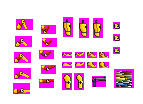 Okay here's my latest mod project - Scud the disposable assassin - I think my sprites look like him but lack finishing touches, also back ground sprites lol. So how do I make this awesome? 
|
|
| Author: | Contrary [ Sun Apr 18, 2010 6:29 pm ] |
| Post subject: | Re: Sprite Help Thread |
Looks good to me- I'd say working on the head would be the number one thing. Try to sprite it from an angle like most of the heads in CC. Right now it has poor readability- to be frank I thought it was the jetpack originally. An angled view here we can see both eyes more clearly would make it a lot better. I'm particular impressed with the arms and feet- good work on those. The les look good as well, but based on a quick google images search, you see very little red in his legs. It kinda should look like he's wearing shorts. The gun is a little big- but it wouldn't be completely unacceptable to have it at the size you have now. |
|
| Author: | salt_1219 [ Sun Apr 18, 2010 11:29 pm ] |
| Post subject: | Re: Sprite Help Thread |
the head is a showing both eyes but the white eye is harder to see... maybe I could substitute white for a near white that's more visible. (one eye is black, one white) thanks |
|
| Author: | CCnewplayer [ Tue Apr 20, 2010 6:04 pm ] |
| Post subject: | Re: Sprite Help Thread |
Hi , I even have problems with sprites , i made this and in the game just appears black lines and dont appear the weapon , can someone help me? Attachment: |
|
| Author: | 411570N3 [ Wed Apr 21, 2010 8:59 am ] |
| Post subject: | Re: Sprite Help Thread |
Read this. |
|
| Author: | CCnewplayer [ Wed Apr 21, 2010 11:26 am ] |
| Post subject: | Re: Sprite Help Thread |
thanks , now i know how to fix. |
|
| Author: | CaveCricket48 [ Sun Apr 25, 2010 11:33 pm ] | ||
| Post subject: | Re: Sprite Help Thread | ||
I'm working on a hoverboard sprite, anyway I can improve?
|
|||
| Author: | Coops [ Sun Apr 25, 2010 11:47 pm ] |
| Post subject: | Re: Sprite Help Thread |
Hmm... Feels a little small, no?  Love this thread BTW, why can't we sticky this? Attachment: |
|
| Page 4 of 49 | All times are UTC [ DST ] |
| Powered by phpBB © 2000, 2002, 2005, 2007 phpBB Group http://www.phpbb.com/ |
|