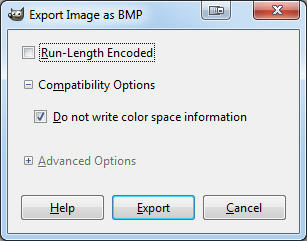Basically all I did was re-texture the coalition head(A copy that is). Now I get this error for some odd reason telling me it can't find it or it isn't path'd right owo
=AbortScreen=
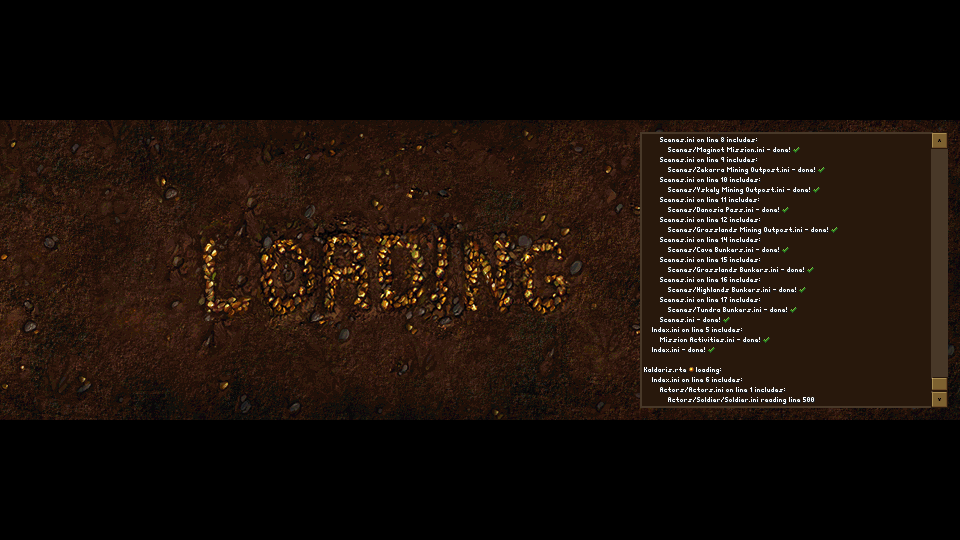
Conversation between Asklar and I. (Start from the bottom) I've also included my file. Hopefully someone can shed some light and help a newbie out.
==========================================================
Asklar
"That shouldn't be a problem though... I'm not sure what's not working. That's the kind of error that happens when CC isn't able to read the file in the specified location, or there isn't a file in the location, but none of both seem to be it.
Why don't you ask in the forums? I'm quite bad at debugging .ini anyway, haven't done it in so long.
=======================================================
Rolf The Meth Addict
Okay, well. this started after I finished the head in Gimp.
I went to export it and then change it to bmp. Perhaps I messed up there? :o
=======================================================
Asklar
This is so weird. I can't fix it, not sure what it might be. Since when the error began appearing?
=======================================================
Rolf The Meth Addict
Always learning something new
And it's the exact same as the others >.>
=======================================================
Asklar
Message subject: Re: Needing some more help
 Folder: Inbox
Folder: InboxIt seems that you don't have the head in the path listed in the error, or you do have it listed but with another name. Remember that it matches caps when looking up for sprites. Also, you can upload things without compressing them on this forum.
=======================================================
Rolf The Meth Addict
I actually sat down and read through it, I got the hang of Gimp now
 Thank you.
Thank you.I did everything and now I get this.
---------------------------
RTE Aborted! (x_x)
---------------------------
Failed to load datafile object with following path and name:
Kaldaris.rte/Actors/Soldier/HeadA.bmp
The last frame has been dumped to 'abortscreen.bmp'
You can copy this message with Ctrl+C
---------------------------
OK
---------------------------
| Attachments: |
|
Downloaded 292 times |