thanks Ski0Dadda, I've done this one :

| Data Realms Fan Forums http://forums.datarealms.com/ |
|
| Making .gifs for Dummies http://forums.datarealms.com/viewtopic.php?f=4&t=14922 |
Page 5 of 6 |
| Author: | NaXx [ Wed Feb 03, 2010 6:39 pm ] |
| Post subject: | Re: Making .gifs for Dummies |
thanks Ski0Dadda, I've done this one : 
|
|
| Author: | Emogotsaone [ Thu Mar 10, 2011 1:54 am ] |
| Post subject: | Re: Making .gifs for Dummies |
Where do the images save when I press and hold Print Screen? |
|
| Author: | bioemerl [ Thu Mar 10, 2011 5:09 pm ] |
| Post subject: | Re: Making .gifs for Dummies |
Is there a way to speed up CC while holding printscreen, my computer super lags when i do, i have a 2.4 ghz dual core |
|
| Author: | TorrentHKU [ Thu Mar 10, 2011 5:21 pm ] |
| Post subject: | Re: Making .gifs for Dummies |
Biomerl, the only real way is to decrease the resolution you're running CC at. Emogotsaone, they're saved right in the Cortex Command folder, as ScreenDump##.bmp |
|
| Author: | bioemerl [ Fri Mar 11, 2011 5:25 am ] |
| Post subject: | Re: Making .gifs for Dummies |
crap, im allready at 800 by 600, oh well maby a SSD, im guessing its the saving the photos thats making it lag, not the processor..... |
|
| Author: | Urch [ Fri Mar 11, 2011 6:04 am ] |
| Post subject: | Re: Making .gifs for Dummies |
if you are running in nxwindowed = 2, make it 1. |
|
| Author: | Emogotsaone [ Tue Mar 22, 2011 2:14 pm ] |
| Post subject: | Re: Making .gifs for Dummies |
So I figured this out finally but I have one last question. In VirtualDub is there a way to change the settings on how fast the .gif plays when you export it? |
|
| Author: | MissingUsername [ Wed Mar 23, 2011 12:03 pm ] |
| Post subject: | Re: Making .gifs for Dummies |
Emogotsaone wrote: So I figured this out finally but I have one last question. In VirtualDub is there a way to change the settings on how fast the .gif plays when you export it? I too, was wondering this. Its kinda frustrating how I made an awesome gif and it comes out playing with the speed of a sloth with osteoporosis. |
|
| Author: | MissingUsername [ Wed Mar 23, 2011 12:13 pm ] |
| Post subject: | Re: Making .gifs for Dummies |
Wait, scratch that. The speed is just fine after you actually upload it somewhere. 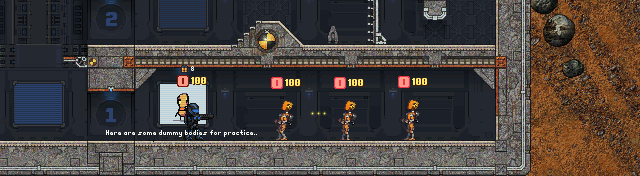
|
|
| Author: | Duh102 [ Wed Mar 23, 2011 12:14 pm ] |
| Post subject: | Re: Making .gifs for Dummies |
You can correct this easily in Gimp. Open the .gif in Gimp, then do a save-as, and hit the save button if you don't mind overwriting your file. The next dialogue to come up is the way to save the gif, either as an animation or by merging the layers (into a single picture). Save it as an animation. The last dialogue to come up is the one you're looking for. Reduce the "delay between frames when not specified" section (I typically use 80ms) and then check the "Use delay entered for all frames" checkbox. Upon saving you should have your file sped up, you can reduce that delay between frames further if you wish to speed it up more. |
|
| Author: | alphagamer774 [ Wed Mar 23, 2011 10:46 pm ] |
| Post subject: | Re: Making .gifs for Dummies |
On an entirely different tangent, I got gamerecorder 4.1 to record CC at a decent resolution. It's quite viewable. They're not GIFs, but they don't lag. Good for LPers and Youtubers. |
|
| Author: | HeadrushReaper [ Tue Aug 09, 2011 1:43 am ] |
| Post subject: | Re: Making .gifs for Dummies |
When I hold printscreen in the game, and then go to my CC installation folder, there aren't any files with ScreenDump in the name. Any help? |
|
| Author: | Emogotsaone [ Mon Aug 15, 2011 10:28 pm ] |
| Post subject: | Re: Making .gifs for Dummies |
HeadrushReaper wrote: When I hold printscreen in the game, and then go to my CC installation folder, there aren't any files with ScreenDump in the name. Any help? Where do you have it installed? |
|
| Author: | HeadrushReaper [ Tue Aug 16, 2011 4:58 am ] |
| Post subject: | Re: Making .gifs for Dummies |
C:\Program Files (x86)\Data Realms\Cortex Command That's the installation folder. |
|
| Author: | dabensta [ Tue Aug 16, 2011 5:18 am ] |
| Post subject: | Re: Making .gifs for Dummies |
Okay, okay, okay. First thing: try moving the folder out of Program Files, as that tends to mess things up, even when you aren't trying to make a gif. You'll find that it crashes alot less when it's not in Program Files. That probably won't solve your problem, but you might get lucky. Other that that, though, I've got no clue on what else to do. 
|
|
| Page 5 of 6 | All times are UTC [ DST ] |
| Powered by phpBB © 2000, 2002, 2005, 2007 phpBB Group http://www.phpbb.com/ |
|