|
|
FAQ
• Search • Login
|
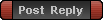
|
Page 1 of 1
|
[ 6 posts ] |
|
| Author |
Message |
|
ninja22
Joined: Wed May 28, 2008 7:34 pm
Posts: 3

|
 New Vista Problems Hi everyone.
I transferred my registered copy of CC from my XP computer to my new Vista one. I read that you should install it to the desktop or something, but I read that AFTER installing it. That's probably why it won't let me edit the .ini files.
But the main problem is that when I go to play it, it comes up in a very small window instead of the full screen, and I don't know why. It's too small to even read any text on-screen. Any solutions? Thanks.
|
| Wed May 28, 2008 7:38 pm |

|
 |
|
Sixteen
Joined: Sun Nov 25, 2007 6:29 am
Posts: 400

|
 Re: New Vista Problems The game has no automatic protection against not installing it on the desktop. It's just Vista. Unregister, uninstall, and reinstall on the desktop.
For the small screen: When it gets into the game, press Alt + Enter. That should start fullscreen. It says so right before the story thing. If that doesn't work, then I think there's a "Fullscreen" button in the options.
|
| Wed May 28, 2008 8:34 pm |

|
 |
|
ninja22
Joined: Wed May 28, 2008 7:34 pm
Posts: 3

|
 Re: New Vista Problems Thanks! I'll try.
|
| Thu May 29, 2008 12:28 am |

|
 |
|
ninja22
Joined: Wed May 28, 2008 7:34 pm
Posts: 3

|
 Re: New Vista Problems Should the path say
C:\User\Desktop
or
C:\User\Desktop\Cortex Command
?
|
| Thu May 29, 2008 1:09 am |

|
 |
|
cambiogris
Joined: Tue Apr 10, 2007 10:32 pm
Posts: 830

|
 Re: New Vista Problems C:\User\Desktop\Cortex Command
|
| Thu May 29, 2008 1:19 am |

|
 |
|
YoshiX
Joined: Sun Mar 18, 2007 12:39 am
Posts: 267

|
 Re: New Vista Problems oh and the way I stopped that INI editing error was by clicking the datarealms folder, Properties' tab and un-check READ ONLY :/ nothings gone wrong and now i have NO problems
|
| Sat May 31, 2008 7:55 am |

|
 |
|
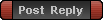
|
Page 1 of 1
|
[ 6 posts ] |
|
Who is online |
Users browsing this forum: No registered users |
|
You cannot post new topics in this forum
You cannot reply to topics in this forum
You cannot edit your posts in this forum
You cannot delete your posts in this forum
You cannot post attachments in this forum
|
|
