|
|
FAQ
• Search • Login
|
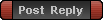
|
Page 1 of 1
|
[ 6 posts ] |
|
Correct resolution not working
| Author |
Message |
|
Voracious32
Joined: Sun Apr 13, 2008 5:24 pm
Posts: 49

|
 Correct resolution not working I tried to run Cortex Command in 1024x768, which is the size my monitor is, but it doesn't work. When I start it up, it says "Unable to set specified graphics mode because: Resolution not supported! Now trying to default back to VGA..." and then goes back to the mode I had it in before.
Anyone know what's wrong and how to fix it? I ran it on that setting on a friend's computer a few days ago...
|
| Tue Aug 26, 2008 1:50 pm |

|
 |
|
Gotcha!
Joined: Tue Apr 01, 2008 4:49 pm
Posts: 1972
Location: The Netherlands

|
 Re: Correct resolution not working Is your Windows set in a lower resolution? 
|
| Tue Aug 26, 2008 2:03 pm |

|
 |
|
Voracious32
Joined: Sun Apr 13, 2008 5:24 pm
Posts: 49

|
 Re: Correct resolution not working I'm pretty sure it's the right resolution, as I got it from the display settings on my computer.
|
| Tue Aug 26, 2008 5:03 pm |

|
 |
|
Exalion
Joined: Fri Mar 02, 2007 6:59 am
Posts: 1726
Location: NSW, Australia

|
 Re: Correct resolution not working I'm having the same problem.
|
| Tue Aug 26, 2008 10:41 pm |

|
 |
|
whitty
Joined: Sat Jun 16, 2007 2:31 am
Posts: 2982
Location: Texas

|
 Re: Correct resolution not working When you set it to run in windowed mode at your monitors highest supported resolution, it crashes. To run it at your highest resolution, run it in fullscreen and it should work.
It calculates the size of the area you see, and not the bar thing at the top you drag it around with.
|
| Wed Aug 27, 2008 1:05 am |

|
 |
|
Voracious32
Joined: Sun Apr 13, 2008 5:24 pm
Posts: 49

|
 Re: Correct resolution not working Thanks, Whitty. I got it working now 
|
| Wed Aug 27, 2008 3:28 am |

|
 |
|
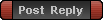
|
Page 1 of 1
|
[ 6 posts ] |
|
Who is online |
Users browsing this forum: No registered users |
|
You cannot post new topics in this forum
You cannot reply to topics in this forum
You cannot edit your posts in this forum
You cannot delete your posts in this forum
You cannot post attachments in this forum
|
|



