|
|
FAQ
• Search • Login
|
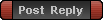
|
Page 1 of 1
|
[ 5 posts ] |
|
| Author |
Message |
|
Helgast
Joined: Thu Nov 20, 2008 3:41 pm
Posts: 3

|
 Error on startup Hi. I get an error message when starting CC and it says "
RTE Aborted! (x_x)
Abortion in file .\System\ContentFile.cpp, line 508, because:
Failed to load datafile object with following path and name:
Base.rte/GUIs/Sounds/MenuEnter.wav
The last frame has been dumped to 'abortscreen.bmp" What to do?
|
| Sat Nov 22, 2008 6:23 pm |

|
 |
|
AtomicTroop
Joined: Fri Mar 16, 2007 1:28 pm
Posts: 328
Location: Finland

|
 Re: Error on startup I get this exact same error on my second computer. Reinstall does not help.
|
| Thu Nov 27, 2008 3:47 pm |

|
 |
|
venn177
Joined: Sun Mar 18, 2007 5:35 am
Posts: 3778
Location: Largo, Florida

|
 Re: Error on startup Vista?
|
| Thu Nov 27, 2008 11:14 pm |
 
|
 |
|
OEP
Joined: Sat Nov 08, 2008 6:17 pm
Posts: 1

|
 Re: Error on startup Build 22 does a similar thing for me. Only the error is swapped around a bit. I tried removing the problem lines in the files mentioned but I suspect that would make the game not work, as well as if I remove one line, there are about twenty in its place.
I am using Vista.
-----
Abortion in file .\System\Reader.cppp, line 530, because:
Failed to open included data file in Base.rte/Scenes.ini at line 180
The last frame has been dumped to abortscreen.bmp
-----
After toying with this for a while, I found some interesting results. First, I deleted the entire Cortex Command folder. I reinstalled. I noted the error I got on startup. I deleted the folder again and reinstalled and I would get the same error. So then I started playing with the .ini files until I would get an error with the "Soldier Heavy" data being loaded. I deleted the entire Cortex Command folder again and reinstalled. I get the same error about the Soldier Heavy!
Then I installed Cortex Command to a different directory. Absolutely no problem.
The only sense that I can make of this is that somehow the old .ini files are being used even if I delete them. So, that means that build 21 was keeping its ini files when I installed build 22, and there are a few conflicts in each of their ini files.
I don't know if this is due to some caching feature Cortex Command has or if it's in my operating system.
---
tl;dr: install it to a new directory and be happy with your life
|
| Sat Nov 29, 2008 5:19 pm |

|
 |
|
venn177
Joined: Sun Mar 18, 2007 5:35 am
Posts: 3778
Location: Largo, Florida

|
 Re: Error on startup Yeah move the whole CC folder onto your desktop and try it.
|
| Sat Nov 29, 2008 5:29 pm |
 
|
 |
|
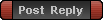
|
Page 1 of 1
|
[ 5 posts ] |
|
Who is online |
Users browsing this forum: No registered users |
|
You cannot post new topics in this forum
You cannot reply to topics in this forum
You cannot edit your posts in this forum
You cannot delete your posts in this forum
You cannot post attachments in this forum
|
|

